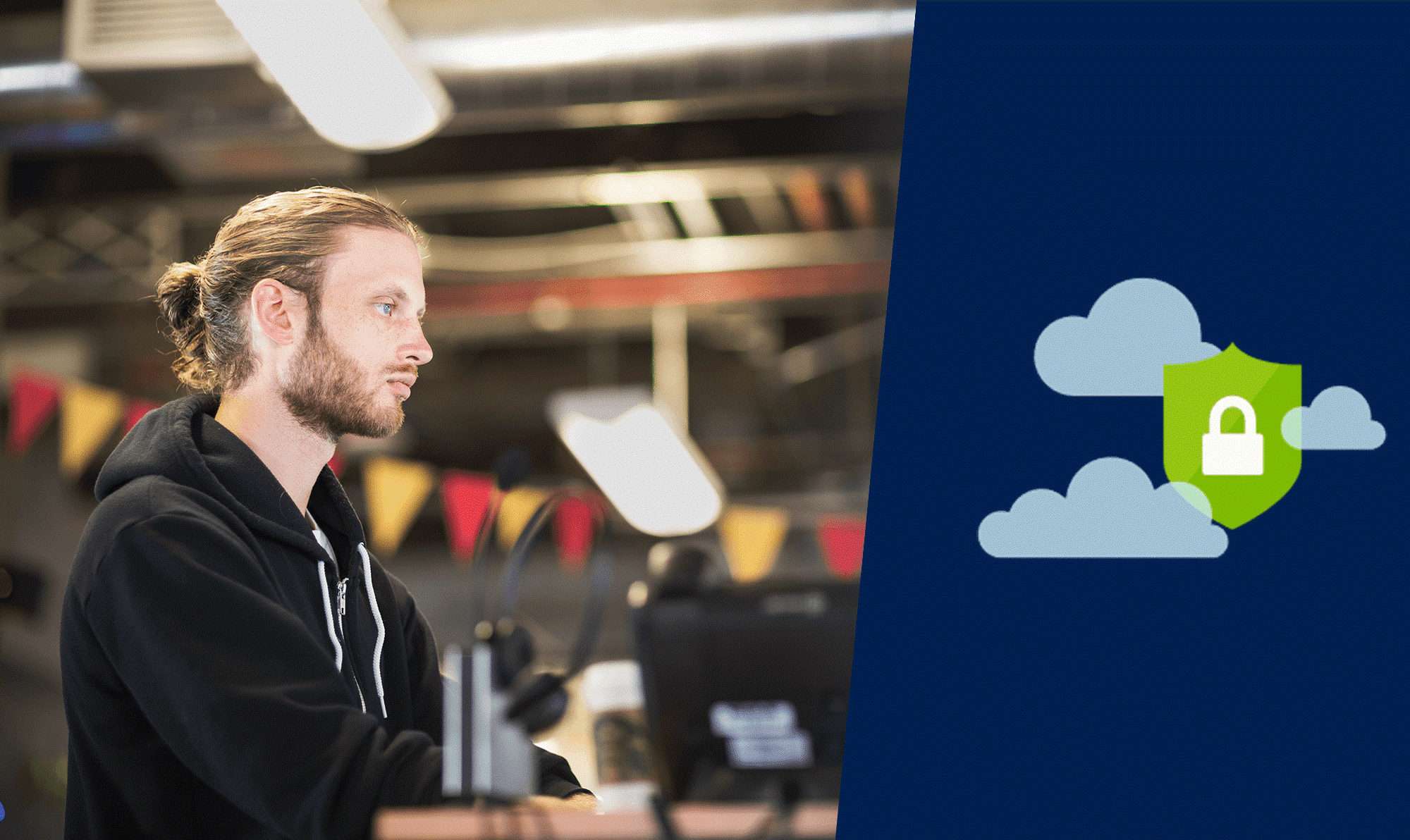Lock in your Cybersecurity Skills with the Microsoft Professional Program for Cybersecurity
Cybersecurity threats are on the rise and now more than ever businesses need skilled team members to help prevent and mitigate breaches. The 10 steps of the Microsoft Professional Program Cybersecurity Track will help you identify threats early on and minimize breach impacts.
You don’t have to follow the courses in the specific order, but some courses are related. Some steps offer your various options, so you can choose.
We believe that learning should be for free, and therefore everyone can take the online courses, including doing the exercises and labs. You can decide after finishing a course if you would like to invest in a Microsoft certificate (when you passed the course succesfully 🙂 ).
Start Learning
Step 1: Make sure you have Microsoft Account Email Address (former Windows LiveID, like @hotmail.com, @outlook.com). If you don’t have one, you can create one here. This email address will be your backbone!
Step 2: Register with this Microsoft Account Email Address at the DataChangers Academy. You will now be ready to enroll for any course!
Step 3 (Optional): If you want to obtain a Microsoft Professional Program Certificate in Cybersecurity, please enroll also at the Microsoft Professional Program Track. You have to sign in with your Microsoft Account Email Address. In order to obtain this final certificate, you would have to get certified for the required Cybersecurity Track courses at the DataChangers Academy, including the capstone. At this moment, the capstone is not available.
Cybersecurity Track

Course 1: Enterprise Security Fundamentals
This course provides insight into security practices to improve the security posture of an organization.

Course 2: Threat Detection: Planning for a Secure Enterprise
Learn about threat detection as part of a defense in-depth strategy to protect, detect, and respond to cybercrime.

Course 3: Planning a Security Incident Response
This course details the recommended processes and procedures to plan for and use when responding to enterprise security intrusions.

Course 4: Powershell Security Best Practices
Learn best practices on how to use PowerShell securely and how to use PowerShell to enhance security.

Course 5: Managing Identity
As you build a cybersecurity defense plan, learn best practices around Active Directory, Azure Active Directory, and identity management.

Course 6a. Security in Office 365
Learn how to plan, implement, and manage security in Office 365.

Course 6b. Securing Data in Azure and SQL Server
Learn the latest processes for keeping data secure in Azure and SQL Server.

Course 6c. Microsoft SharePoint 2016: Authentication and Security
Learn how to plan and configure the authentication and security requirements for SharePoint Server 2016 to better protect your organization’s environment.

Course 7: Windows 10 Security Features
Dive into the new security architecture and features of Windows 10, and learn how to enable them, as you explore today’s security threat landscape

Course 8: Windows Server 2016 Security Features
Take a deep dive into the new layers of protection built into Windows Server 2016. Learn to further safeguard against security breaches by blocking malicious attacks and enhancing the security of your virtual machines, applications, and data.

Course 9: Microsoft Azure Security Services
Understand the current nature of the security threat landscape and study the new security architecture and features of Microsoft AzureCapstone: will come soon.
Course 10: Capstone
Will be coming soon
*Please use a Microsoft Account email address (formerly know as Windows Live ID, like @hotmail.com, @outlook.com) to register at the DataChangers Academy if you want to obtain a certificate after finishing the courses. If you don’t have one yet, you can create one here for free.